I’ve been getting a lot of questions about how I utilize my GoPros and how to use all the setting options they have to offer. The GoPro Hero 9 has A LOT of choices and it can be a bit overwhelming.
These setting tips can be used across the Hero 5, 6, 7, 8 & 9. The general idea is if you want to save battery life, keep the camera from doing things behind the scenes it doesn’t need to be doing. If you want to save storage capacity, don’t over shoot in a wide frame ratio or definition setting.
Honest Reaction
While editing this video, I thought the footage shot on the Hero 9 looked pretty bad. I kind of gave up on color grading because I was so disappointed, don’t judge me too harshly. It was most noticeable when I cut from the XC10 footage to the GoPro. I haven’t noticed it this bad before. There was a software update a few weeks ago and I wonder if there was something in there that didn’t gel well. We’ll see if another update comes out soon to help with this. I know y’all will notice it, as I did, so I wanted to be honest that it just doesn’t look as good as I thought it should.
📹 Other GoPro Videos 📹
GoPro Hero 9 Hypersmooth Boost/On Comparison https://youtu.be/lO1bAXwjt_Y
Moto Limbo 3 shot with Hero 9 in Slo-Mo
https://youtu.be/51F4AnAXoNA
GoPro Hero 7 Lens Replacement
https://youtu.be/ag-YvoVpeRg
GoPro Hero 7 when Hypersmooth was first released
https://youtu.be/72MM6BQkVKQ
✏️ Articles ✏️
WannaBes Action Camera Chin Mount
https://seattime.co/2021/01/the-wannabes-action-camera-chin-mount-initial-review/
🔗 Links 🔗
GoPro Hero 9 : https://amzn.to/3iHLDOG
GoPro Hero 7 : https://amzn.to/2NoIbwS
Dango Design Gripper Mount : https://amzn.to/2LZgqe5
WannaBes Chin Mount : https://shop.wannabes.life/collections/motorcycle_action-camera-chin-mounts


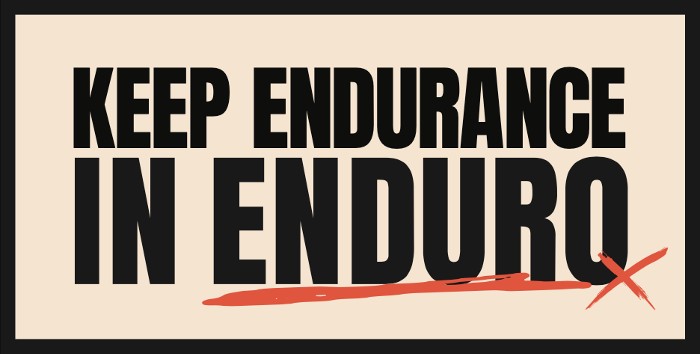

0 Comments
Leave A Comment